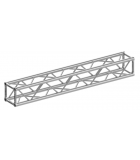-

<p><img src="https://shop.tekobroadcast.com/img/cms/Video%20Equipment/Microphones/AKG_WMS_420-Mic_Set-cp.jpg" alt="" width="600" height="600" style="margin-left:auto;margin-right:auto;" /></p>
<p><span style="color:#696969;font-family:Roboto, sans-serif;font-size:18.2px;letter-spacing:1px;word-spacing:2px;background-color:#ffffff;">We include in this category all the equipment that is used </span><span style="font-weight:bold;color:#696969;font-family:Roboto, sans-serif;font-size:18.2px;letter-spacing:1px;word-spacing:2px;background-color:#ffffff;">to manage the audio of a television station</span><span style="color:#696969;font-family:Roboto, sans-serif;font-size:18.2px;letter-spacing:1px;word-spacing:2px;background-color:#ffffff;">.</span><br style="color:#696969;font-family:Roboto, sans-serif;font-size:18.2px;letter-spacing:1px;word-spacing:2px;background-color:#ffffff;" /><br style="color:#696969;font-family:Roboto, sans-serif;font-size:18.2px;letter-spacing:1px;word-spacing:2px;background-color:#ffffff;" /><span style="color:#696969;font-family:Roboto, sans-serif;font-size:18.2px;letter-spacing:1px;word-spacing:2px;background-color:#ffffff;">All the signals go through the mixer, are there processed and sent, via auxiliary channels, to the </span><span style="font-weight:bold;color:#696969;font-family:Roboto, sans-serif;font-size:18.2px;letter-spacing:1px;word-spacing:2px;background-color:#ffffff;">speakers</span><span style="color:#696969;font-family:Roboto, sans-serif;font-size:18.2px;letter-spacing:1px;word-spacing:2px;background-color:#ffffff;"> to be monitored, to the </span><span style="font-weight:bold;color:#696969;font-family:Roboto, sans-serif;font-size:18.2px;letter-spacing:1px;word-spacing:2px;background-color:#ffffff;">telephone hybrids</span><span style="color:#696969;font-family:Roboto, sans-serif;font-size:18.2px;letter-spacing:1px;word-spacing:2px;background-color:#ffffff;">, and to the host's </span><span style="font-weight:bold;color:#696969;font-family:Roboto, sans-serif;font-size:18.2px;letter-spacing:1px;word-spacing:2px;background-color:#ffffff;">in-ear monitors</span><span style="color:#696969;font-family:Roboto, sans-serif;font-size:18.2px;letter-spacing:1px;word-spacing:2px;background-color:#ffffff;">.</span></p>
<p><span style="color:#696969;font-family:Roboto, sans-serif;font-size:18.2px;letter-spacing:1px;word-spacing:2px;background-color:#ffffff;"> </span></p>
-

<p><img src="https://shop.tekobroadcast.com/img/cms/Video%20Equipment/Video%20mixer/-blackmagic-atem-2-me-pannello-avanzato.jpg" alt="" width="660" height="268" /></p>
<p><span style="color:#696969;font-family:Roboto, sans-serif;font-size:18.2px;letter-spacing:1px;word-spacing:2px;background-color:#ffffff;">The video mixer is arguably </span><span style="font-weight:bold;color:#696969;font-family:Roboto, sans-serif;font-size:18.2px;letter-spacing:1px;word-spacing:2px;background-color:#ffffff;">the core element</span><span style="color:#696969;font-family:Roboto, sans-serif;font-size:18.2px;letter-spacing:1px;word-spacing:2px;background-color:#ffffff;"> of a television studio.</span><br style="color:#696969;font-family:Roboto, sans-serif;font-size:18.2px;letter-spacing:1px;word-spacing:2px;background-color:#ffffff;" /><br style="color:#696969;font-family:Roboto, sans-serif;font-size:18.2px;letter-spacing:1px;word-spacing:2px;background-color:#ffffff;" /><span style="color:#696969;font-family:Roboto, sans-serif;font-size:18.2px;letter-spacing:1px;word-spacing:2px;background-color:#ffffff;">It allows you to air the desired source via simple or complex transitions; create and manage virtual sets; superimpose graphics or texts.</span></p>
<p><span style="color:#696969;font-family:Roboto, sans-serif;font-size:18.2px;letter-spacing:1px;word-spacing:2px;background-color:#ffffff;"> </span></p>
-

<p><img src="https://shop.tekobroadcast.com/img/cms/Video%20Equipment/Video%20Router/video_router-990x284-cp.jpg" alt="Video Router" width="990" height="284" /></p>
<p><span style="color:#696969;font-family:Roboto, sans-serif;font-size:18.2px;letter-spacing:1px;word-spacing:2px;background-color:#ffffff;">The video router - </span><span style="font-weight:bold;color:#696969;font-family:Roboto, sans-serif;font-size:18.2px;letter-spacing:1px;word-spacing:2px;background-color:#ffffff;">or matrix</span><span style="color:#696969;font-family:Roboto, sans-serif;font-size:18.2px;letter-spacing:1px;word-spacing:2px;background-color:#ffffff;"> - is the sorting center for the signals of one or more studios.</span><br style="color:#696969;font-family:Roboto, sans-serif;font-size:18.2px;letter-spacing:1px;word-spacing:2px;background-color:#ffffff;" /><br style="color:#696969;font-family:Roboto, sans-serif;font-size:18.2px;letter-spacing:1px;word-spacing:2px;background-color:#ffffff;" /><span style="color:#696969;font-family:Roboto, sans-serif;font-size:18.2px;letter-spacing:1px;word-spacing:2px;background-color:#ffffff;">It has several inputs and outputs, allowing you to send </span><span style="font-weight:bold;color:#696969;font-family:Roboto, sans-serif;font-size:18.2px;letter-spacing:1px;word-spacing:2px;background-color:#ffffff;">SDI</span><span style="color:#696969;font-family:Roboto, sans-serif;font-size:18.2px;letter-spacing:1px;word-spacing:2px;background-color:#ffffff;"> input signals to one or more SDI outputs.</span></p>
<p><span style="color:#696969;font-family:Roboto, sans-serif;font-size:18.2px;letter-spacing:1px;word-spacing:2px;background-color:#ffffff;"> </span></p>
-

<p><img src="https://shop.tekobroadcast.com/img/cms/Video%20Equipment/Camera%20equipments/Sony_FB80-studio_camera-700x525-cp.jpg" alt="Camera Sony" width="700" height="525" /></p>
<p>Studio and broadcast cameras.</p>
<p> </p>
-

<p><img src="https://shop.tekobroadcast.com/img/cms/Video%20Equipment/TV_automation_software-743x521-cp.jpg" alt="" width="743" height="521" /></p>
<p><span style="color:#696969;font-family:Roboto, sans-serif;font-size:18.2px;letter-spacing:1px;word-spacing:2px;background-color:#ffffff;">To properly manage </span><span style="font-weight:bold;color:#696969;font-family:Roboto, sans-serif;font-size:18.2px;letter-spacing:1px;word-spacing:2px;background-color:#ffffff;">the scheduling and the video stream</span><span style="color:#696969;font-family:Roboto, sans-serif;font-size:18.2px;letter-spacing:1px;word-spacing:2px;background-color:#ffffff;"> of a television station, a software is necessary.</span><br style="color:#696969;font-family:Roboto, sans-serif;font-size:18.2px;letter-spacing:1px;word-spacing:2px;background-color:#ffffff;" /><br style="color:#696969;font-family:Roboto, sans-serif;font-size:18.2px;letter-spacing:1px;word-spacing:2px;background-color:#ffffff;" /><span style="color:#696969;font-family:Roboto, sans-serif;font-size:18.2px;letter-spacing:1px;word-spacing:2px;background-color:#ffffff;">This type of software, interfaced with acquisition and playback cards, can receive and send signals from and to the direction.</span></p>
<p><span style="color:#696969;font-family:Roboto, sans-serif;font-size:18.2px;letter-spacing:1px;word-spacing:2px;background-color:#ffffff;"> </span></p>
-

<p><img src="https://shop.tekobroadcast.com/img/cms/Video%20Equipment/Blackmagic-HyperDeck-Studio-HD-Pro-recorder-957x199-cp.jpg" alt="" width="957" height="199" /></p>
<p><span style="color:#696969;font-family:Roboto, sans-serif;font-size:18.2px;letter-spacing:1px;word-spacing:2px;background-color:#ffffff;">Video Recorders allow you to record a video signal directly onto </span><span style="font-weight:bold;color:#696969;font-family:Roboto, sans-serif;font-size:18.2px;letter-spacing:1px;word-spacing:2px;background-color:#ffffff;">SD cards or SSD hard disks</span><span style="color:#696969;font-family:Roboto, sans-serif;font-size:18.2px;letter-spacing:1px;word-spacing:2px;background-color:#ffffff;"> to then be edited by the production studio, or to simply play a pre-recorded signal.</span><br style="color:#696969;font-family:Roboto, sans-serif;font-size:18.2px;letter-spacing:1px;word-spacing:2px;background-color:#ffffff;" /><br style="color:#696969;font-family:Roboto, sans-serif;font-size:18.2px;letter-spacing:1px;word-spacing:2px;background-color:#ffffff;" /><span style="color:#696969;font-family:Roboto, sans-serif;font-size:18.2px;letter-spacing:1px;word-spacing:2px;background-color:#ffffff;">Good-quality </span><span style="font-weight:bold;color:#696969;font-family:Roboto, sans-serif;font-size:18.2px;letter-spacing:1px;word-spacing:2px;background-color:#ffffff;">broadcast deck recorders</span><span style="color:#696969;font-family:Roboto, sans-serif;font-size:18.2px;letter-spacing:1px;word-spacing:2px;background-color:#ffffff;"> also give you the possibility to sync multiple units.</span></p>
<p><span style="color:#696969;font-family:Roboto, sans-serif;font-size:18.2px;letter-spacing:1px;word-spacing:2px;background-color:#ffffff;"> </span></p>
-

<p><img src="https://shop.tekobroadcast.com/img/cms/Video%20Equipment/Hollyland-Mars400s-pro-videotransmitter-500x308-cp.jpg" alt="" width="500" height="308" /></p>
<p><span style="color:#696969;font-family:Roboto, sans-serif;font-size:18.2px;letter-spacing:1px;word-spacing:2px;background-color:#ffffff;">Video transmitters are designed to carry video and audio signals from one place to another.</span><br style="color:#696969;font-family:Roboto, sans-serif;font-size:18.2px;letter-spacing:1px;word-spacing:2px;background-color:#ffffff;" /><span style="color:#696969;font-family:Roboto, sans-serif;font-size:18.2px;letter-spacing:1px;word-spacing:2px;background-color:#ffffff;">They normally come in pairs: </span><span style="font-weight:bold;color:#696969;font-family:Roboto, sans-serif;font-size:18.2px;letter-spacing:1px;word-spacing:2px;background-color:#ffffff;">a transmitter, or "sender"</span><span style="color:#696969;font-family:Roboto, sans-serif;font-size:18.2px;letter-spacing:1px;word-spacing:2px;background-color:#ffffff;">, which is connected to an input signal - for example, a CCTV camera or a television set -; and </span><span style="font-weight:bold;color:#696969;font-family:Roboto, sans-serif;font-size:18.2px;letter-spacing:1px;word-spacing:2px;background-color:#ffffff;">a receiver</span><span style="color:#696969;font-family:Roboto, sans-serif;font-size:18.2px;letter-spacing:1px;word-spacing:2px;background-color:#ffffff;">, which picks up the signal and sends it to a screen.</span></p>
<p><span style="color:#696969;font-family:Roboto, sans-serif;font-size:18.2px;letter-spacing:1px;word-spacing:2px;background-color:#ffffff;"> </span></p>
-

<p><img src="https://shop.tekobroadcast.com/img/cms/Video%20Equipment/hollyland_mars_t1000_full_duplex_intercom_system_500x327-cp.jpg" alt="" width="500" height="327" /></p>
<p><span style="color:#696969;font-family:Roboto, sans-serif;font-size:18.2px;letter-spacing:1px;word-spacing:2px;background-color:#ffffff;">An </span><span style="font-weight:bold;color:#696969;font-family:Roboto, sans-serif;font-size:18.2px;letter-spacing:1px;word-spacing:2px;background-color:#ffffff;">intercom - or wirless transmitters - system</span><span style="color:#696969;font-family:Roboto, sans-serif;font-size:18.2px;letter-spacing:1px;word-spacing:2px;background-color:#ffffff;">, serves the purpose of connecting multiple people across several rooms or spaces.</span><br style="color:#696969;font-family:Roboto, sans-serif;font-size:18.2px;letter-spacing:1px;word-spacing:2px;background-color:#ffffff;" /><span style="color:#696969;font-family:Roboto, sans-serif;font-size:18.2px;letter-spacing:1px;word-spacing:2px;background-color:#ffffff;">It is an essential piece of equipment, guaranteeing rapid and efficient communication between directors, cameramen and all the members of staff of a television program.</span></p>
<p><span style="color:#696969;font-family:Roboto, sans-serif;font-size:18.2px;letter-spacing:1px;word-spacing:2px;background-color:#ffffff;"> </span></p>
-

<p><img src="https://shop.tekobroadcast.com/img/cms/Video%20Equipment/Fortinge-Pros17-studio-prompter-566x500-cp.jpg" alt="" width="566" height="500" /></p>
<p><span style="color:#696969;font-family:Roboto, sans-serif;font-size:18.2px;letter-spacing:1px;word-spacing:2px;background-color:#ffffff;">Studio prompters - or teleprompters - are fundamental during news, sports and weather programs.</span><br style="color:#696969;font-family:Roboto, sans-serif;font-size:18.2px;letter-spacing:1px;word-spacing:2px;background-color:#ffffff;" /><br style="color:#696969;font-family:Roboto, sans-serif;font-size:18.2px;letter-spacing:1px;word-spacing:2px;background-color:#ffffff;" /><span style="color:#696969;font-family:Roboto, sans-serif;font-size:18.2px;letter-spacing:1px;word-spacing:2px;background-color:#ffffff;">They allow the host or journalist to </span><span style="font-weight:bold;color:#696969;font-family:Roboto, sans-serif;font-size:18.2px;letter-spacing:1px;word-spacing:2px;background-color:#ffffff;">easily read the prompts without looking away from the camera</span><span style="color:#696969;font-family:Roboto, sans-serif;font-size:18.2px;letter-spacing:1px;word-spacing:2px;background-color:#ffffff;">.</span></p>
<p><span style="color:#696969;font-family:Roboto, sans-serif;font-size:18.2px;letter-spacing:1px;word-spacing:2px;background-color:#ffffff;"> </span></p>
-

<p><img src="https://shop.tekobroadcast.com/img/cms/Video%20Equipment/Audio_video_mon.jpg" alt="" width="960" height="616" /></p>
<p><span style="color:#696969;font-family:Roboto, sans-serif;font-size:18.2px;letter-spacing:1px;word-spacing:2px;background-color:#ffffff;">Monitors make it possible for studio operators to check audio and video signals travelling between one direction and the other, internally as well as externally.</span></p>
<p><span style="color:#696969;font-family:Roboto, sans-serif;font-size:18.2px;letter-spacing:1px;word-spacing:2px;background-color:#ffffff;"> </span></p>
-

<p><img src="https://shop.tekobroadcast.com/img/cms/Video%20Equipment/Audio-processor-DPRO6-teko-broadcast-990.jpg" alt="" width="990" height="137" /></p>
<p><span style="color:#696969;font-family:Roboto, sans-serif;font-size:18.2px;letter-spacing:1px;word-spacing:2px;background-color:#ffffff;">The </span><span style="font-weight:bold;color:#696969;font-family:Roboto, sans-serif;font-size:18.2px;letter-spacing:1px;word-spacing:2px;background-color:#ffffff;">Audio Processor</span><span style="color:#696969;font-family:Roboto, sans-serif;font-size:18.2px;letter-spacing:1px;word-spacing:2px;background-color:#ffffff;"> is a very important piece of equipment, as it is usually the last one you use before your audio is transmitted.</span></p>
<p><span style="color:#696969;font-family:Roboto, sans-serif;font-size:18.2px;letter-spacing:1px;word-spacing:2px;background-color:#ffffff;"> </span></p>
-

<p><img src="https://shop.tekobroadcast.com/img/cms/Video%20Equipment/sdi_to_hdmi_converter-700x552-cp.jpg" alt="" width="700" height="552" /></p>
<p><span style="color:#696969;font-family:Roboto, sans-serif;font-size:18.2px;letter-spacing:1px;word-spacing:2px;background-color:#ffffff;">There are many different types of converters that can be used differently within a television studio.</span></p>
<p><span style="color:#696969;font-family:Roboto, sans-serif;font-size:18.2px;letter-spacing:1px;word-spacing:2px;background-color:#ffffff;"> </span></p>
-

<p><img src="https://shop.tekobroadcast.com/img/cms/Video%20Equipment/dji_inspire_2_drone-540x296-cp.jpg" alt="" width="540" height="296" /></p>
<p><span style="color:#696969;font-family:Roboto, sans-serif;font-size:18.2px;letter-spacing:1px;word-spacing:2px;background-color:#ffffff;">Cinema and television have now adopted the drone as a mean to take </span><span style="font-weight:bold;color:#696969;font-family:Roboto, sans-serif;font-size:18.2px;letter-spacing:1px;word-spacing:2px;background-color:#ffffff;">aerial shots</span><span style="color:#696969;font-family:Roboto, sans-serif;font-size:18.2px;letter-spacing:1px;word-spacing:2px;background-color:#ffffff;"> and more, making it an essential piece of equipment, complementary to the camera.</span></p>
<p><span style="color:#696969;font-family:Roboto, sans-serif;font-size:18.2px;letter-spacing:1px;word-spacing:2px;background-color:#ffffff;"> </span></p>
-

<p><img src="https://shop.tekobroadcast.com/img/cms/Video%20Equipment/video_decoder-900x412-cp.jpg" alt="" width="900" height="412" /></p>
<p><span style="color:#696969;font-family:Roboto, sans-serif;font-size:18.2px;letter-spacing:1px;word-spacing:2px;background-color:#ffffff;">Encoders and Decoders are necessary pieces of equipment used to </span><span style="font-weight:bold;color:#696969;font-family:Roboto, sans-serif;font-size:18.2px;letter-spacing:1px;word-spacing:2px;background-color:#ffffff;">transport the audio and video signal</span><span style="color:#696969;font-family:Roboto, sans-serif;font-size:18.2px;letter-spacing:1px;word-spacing:2px;background-color:#ffffff;"> from one point to another via the internet, via fiber or via wi-max point to point.</span></p>
<p><span style="color:#696969;font-family:Roboto, sans-serif;font-size:18.2px;letter-spacing:1px;word-spacing:2px;background-color:#ffffff;"> </span></p>
-

<p><img src="https://shop.tekobroadcast.com/img/cms/Video%20Equipment/Studio_Light.jpg" alt="" width="768" height="512" /></p>
<p><span style="color:#696969;font-family:Roboto, sans-serif;font-size:18.2px;letter-spacing:1px;word-spacing:2px;background-color:#ffffff;">In a professional studio, it is essential to have proper lighting, especially when using virtual sets with a </span><span style="font-weight:bold;color:#696969;font-family:Roboto, sans-serif;font-size:18.2px;letter-spacing:1px;word-spacing:2px;background-color:#ffffff;">chroma key</span><span style="color:#696969;font-family:Roboto, sans-serif;font-size:18.2px;letter-spacing:1px;word-spacing:2px;background-color:#ffffff;"> - in these cases, the lighting will have to be strong and evenly spread throughout the scene.</span></p>
<p><span style="color:#696969;font-family:Roboto, sans-serif;font-size:18.2px;letter-spacing:1px;word-spacing:2px;background-color:#ffffff;"> </span></p>
-
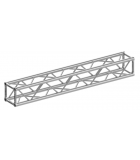
<p><img src="https://shop.tekobroadcast.com/img/cms/Video%20Equipment/Truss.png" alt="" width="686" height="300" /></p>
<p><span style="color:#696969;font-family:Roboto, sans-serif;font-size:18.2px;letter-spacing:1px;word-spacing:2px;background-color:#ffffff;">Trusses allow you to install all the lights that you will use for the scene.</span></p>
<p><span style="color:#696969;font-family:Roboto, sans-serif;font-size:18.2px;letter-spacing:1px;word-spacing:2px;background-color:#ffffff;"> </span></p>
-

<p><img src="https://shop.tekobroadcast.com/img/cms/Video%20Equipment/studio_clock-505x496-cp.jpg" alt="" width="505" height="496" /></p>
<p><span style="color:#696969;font-family:Roboto, sans-serif;font-size:18.2px;letter-spacing:1px;word-spacing:2px;background-color:#ffffff;">As much as it may seem a trivial accessory, studio clocks are essential when it comes to timing the program's schedule, and they are a point of reference for all the members of the crew.</span></p>
<p><span style="color:#696969;font-family:Roboto, sans-serif;font-size:18.2px;letter-spacing:1px;word-spacing:2px;background-color:#ffffff;"> </span></p>
-

<p><img src="https://shop.tekobroadcast.com/img/cms/Video%20Equipment/benro-bv10-professional-video-camera-camcorder.jpg" alt="" width="383" height="600" /></p>
<p><span style="color:#696969;font-family:Roboto, sans-serif;font-size:18.2px;letter-spacing:1px;word-spacing:2px;background-color:#ffffff;">Included among camera accessories, tripods are definitely one of the most indispensable ones.</span><br style="color:#696969;font-family:Roboto, sans-serif;font-size:18.2px;letter-spacing:1px;word-spacing:2px;background-color:#ffffff;" /><br style="color:#696969;font-family:Roboto, sans-serif;font-size:18.2px;letter-spacing:1px;word-spacing:2px;background-color:#ffffff;" /><span style="color:#696969;font-family:Roboto, sans-serif;font-size:18.2px;letter-spacing:1px;word-spacing:2px;background-color:#ffffff;">It is a fundamental tool which guarantees a proper use of the cameras in the studio, limiting all sharp movements while shooting.</span></p>
<p><span style="color:#696969;font-family:Roboto, sans-serif;font-size:18.2px;letter-spacing:1px;word-spacing:2px;background-color:#ffffff;"> </span></p>
-

<p><img src="https://shop.tekobroadcast.com/img/cms/Video%20Equipment/video_wall-600x338-cp.jpg" alt="" width="600" height="338" /></p>
<p><span style="color:#696969;font-family:Roboto, sans-serif;font-size:18.2px;letter-spacing:1px;word-spacing:2px;background-color:#ffffff;">A video wall is a </span><span style="font-weight:bold;color:#696969;font-family:Roboto, sans-serif;font-size:18.2px;letter-spacing:1px;word-spacing:2px;background-color:#ffffff;">maxi screen</span><span style="color:#696969;font-family:Roboto, sans-serif;font-size:18.2px;letter-spacing:1px;word-spacing:2px;background-color:#ffffff;"> composed of </span><span style="font-weight:bold;color:#696969;font-family:Roboto, sans-serif;font-size:18.2px;letter-spacing:1px;word-spacing:2px;background-color:#ffffff;">a variable number of modules</span><span style="color:#696969;font-family:Roboto, sans-serif;font-size:18.2px;letter-spacing:1px;word-spacing:2px;background-color:#ffffff;">.</span><br style="color:#696969;font-family:Roboto, sans-serif;font-size:18.2px;letter-spacing:1px;word-spacing:2px;background-color:#ffffff;" /><br style="color:#696969;font-family:Roboto, sans-serif;font-size:18.2px;letter-spacing:1px;word-spacing:2px;background-color:#ffffff;" /><span style="color:#696969;font-family:Roboto, sans-serif;font-size:18.2px;letter-spacing:1px;word-spacing:2px;background-color:#ffffff;">These can be combined to reach the desired dimensions of the screen.</span><br style="color:#696969;font-family:Roboto, sans-serif;font-size:18.2px;letter-spacing:1px;word-spacing:2px;background-color:#ffffff;" /><span style="color:#696969;font-family:Roboto, sans-serif;font-size:18.2px;letter-spacing:1px;word-spacing:2px;background-color:#ffffff;">Each element can visualize just a part of the overall image, which is ultimately showed in its entirety by the combination of all the screens - much like in a </span><span style="font-weight:bold;color:#696969;font-family:Roboto, sans-serif;font-size:18.2px;letter-spacing:1px;word-spacing:2px;background-color:#ffffff;">mosaic</span><span style="color:#696969;font-family:Roboto, sans-serif;font-size:18.2px;letter-spacing:1px;word-spacing:2px;background-color:#ffffff;">.</span></p>
<p><span style="color:#696969;font-family:Roboto, sans-serif;font-size:18.2px;letter-spacing:1px;word-spacing:2px;background-color:#ffffff;"> </span></p>